جزء الثاني
ناتي الي بعد ذلك الي جزء تعديل القوالب لتتوافق مع محركات البحث
نذهب للوحة تحكم المنتدي
ثم الاستايلات والقوالب /البحث بالقوالب
ابحث عن قالب
رمز PHP:
tag_search
قم بمسح محتواه واضف التالي به
رمز PHP:
[LEFT]
$stylevar[htmldoctype]
<html xmlns="http://www.w3.org/1999/xhtml" dir="$stylevar[textdirection]" lang="$stylevar[languagecode]">
<head>
$headinclude
<title>$tag[tagtext] </title>
<if condition="$show['inlinemod']">
<meta name="keywords" content="$tag[tagtext]">
<meta name="description" content="$tag[tagtext]">
<script type="text/javascript" src="clientscript/vbulletin_inlinemod.js?v=$vboptions[simpleversion]"></script></if>
</head>
<body>
$header
$navbar
<if condition="$pagenav">
<table cellpadding="0" cellspacing="0" border="0" width="100%" style="margin-bottom:3px">
<tr valign="bottom">
<td align="$stylevar[right]">$pagenav</td>
</tr>
</table>
<p><h1 align="center">$tag[tagtext]</h1></p>
</if>
<form action="inlinemod.php" method="post" id="inlinemodform">
<input type="hidden" name="url" value="$url" />
<input type="hidden" name="s" value="$session[sessionhash]" />
<input type="hidden" name="securitytoken" value="$bbuserinfo[securitytoken]" />
<table class="tborder" cellpadding="$stylevar[cellpadding]" cellspacing="$stylevar[cellspacing]" border="0" width="100%" align="center" id="threadslist">
<tr>
<td class="tcat" colspan="$columncount"><phrase 1="$tag[tagtext]">$vbphrase[threads_tagged_with_x]</phrase></td>
</tr>
<tr>
<if condition="$show['threadicons']">
<td class="thead" colspan="2"> </td>
<else />
<td class="thead"> </td>
</if>
<td class="thead" width="75%">$vbphrase[thread] / $vbphrase[thread_starter]</td>
<td class="thead" width="150" align="center" nowrap="nowrap">$vbphrase[last_post]</td>
<td class="thead" align="center" nowrap="nowrap">$vbphrase[replies]</td>
<td class="thead" align="center" nowrap="nowrap">$vbphrase[views]</td>
<td class="thead" width="25%">$vbphrase[forum]</td>
<if condition="$show['inlinemod']">
<if condition="$show['popups']">
<td class="vbmenu_control" id="imod" align="center" title="$vbphrase[moderation]"> <script type="text/javascript"> vbmenu_register('imod'); </script> </td>
<else />
<td class="thead" align="center">
<input type="checkbox" name="allbox" id="checkall_all" title="$vbphrase[check_uncheck_all]" onclick="inlineMod.check_all()" />
</td>
</if>
</if>
</tr>
$threadbits
</table>
<if condition="$show['ajax_js']">
<script type="text/javascript" src="clientscript/vbulletin_ajax_threadslist.js?v=$vboptions[simpleversion]"></script>
<script type="text/javascript">
<!--
vB_AJAX_Threadlist_Init('threadslist');
var titlemaxchars = parseInt("$vboptions[titlemaxchars]");
//-->
</script>
</if>
<if condition="$pagenav">
<table cellpadding="0" cellspacing="0" border="0" width="100%" style="margin-top:3px">
<tr valign="top">
<if condition="$pagenav"><td align="$stylevar[right]">$pagenav</td></if>
</tr>
</table>
</if>
<if condition="$show['inlinemod']">
<table cellpadding="0" cellspacing="0" border="0" width="100%" style="margin-top:3px">
<tr valign="top">
<td align="$stylevar[right]">
<div class="smallfont" style="text-align:$stylevar[left]; white-space:nowrap; float:$stylevar[right]">
<strong>$vbphrase[moderation]</strong><br />
<select name="do">
<if condition="$show['deletethread'] OR $show['spamctrls'] OR $show['openthread'] OR $show['approvethread'] OR $show['movethread'] OR $template_hook['inlinemod_thread_bottom']">
<optgroup label="$vbphrase[option]">
<if condition="$show['deletethread']">
<option value="deletethread">$vbphrase[delete_threads]</option>
<option value="undeletethread">$vbphrase[undelete_threads]</option>
</if>
<if condition="$show['spamctrls']">
<option value="spamthread">$vbphrase[delete_threads_as_spam]</option>
</if>
<if condition="$show['openthread']">
<option value="open">$vbphrase[open_threads]</option>
<option value="close">$vbphrase[close_threads]</option>
</if>
<if condition="$show['approvethread']">
<option value="approvethread">$vbphrase[approve_threads]</option>
<option value="unapprovethread">$vbphrase[unapprove_threads]</option>
</if>
<if condition="$show['movethread']">
<option value="stick">$vbphrase[stick_threads]</option>
<option value="unstick">$vbphrase[unstick_threads]</option>
<option value="movethread">$vbphrase[move_threads]</option>
<option value="mergethread">$vbphrase[merge_threads]</option>
</if>
$template_hook[inlinemod_thread_bottom]
</optgroup>
</if>
<optgroup label="____________________">
<option value="viewthread">$vbphrase[view_selected_threads]</option>
<option value="clearthread">$vbphrase[clear_thread_list]</option>
</optgroup>
</select><input type="submit" class="button" id="inlinego" value="$vbphrase[go]" />
<script type="text/javascript">
<!--
inlineMod = new vB_Inline_Mod('inlineMod', 'thread', 'inlinemodform', '$vbphrase[go_x]');
//-->
</script>
</div>
</td>
</tr>
</table>
</if>
</form>
<if condition="$show['inlinemod'] AND $show['popups']">
<div class="vbmenu_popup" id="imod_menu" style="display:none" align="$stylevar">
$threadadmin_imod_menu
</div>
</if>
$footer
</body>
</html>
ثم اضغط حفظ

فائدة الكود السابق : و هو إضافة تاقات h1 إلى الكلمات الدلائلية + ازالة اسم المنتدى لتقوية الكلمات الدلائلية
ناتي بعد الي اضافة وسوم h1 و h2 الي الاقسام والمواضيع لزيادة تقوية الارشفه
من لوحة تحكم المنتدي / التحكم بالاستايلات / عند الاستايل الافتراضي لمنتداك اختار css رئيسي
واخر مربع بالصفحه ضع فيه المحتوي التالي
رمز PHP:
/* ***** H1 و H2 تاجات ***** */
#tags {
text-align: center;
font-family: Arial, Tahoma, Verdana;
}
#tags h1 {
font-size: 19px;
color: black;
font-weight: bold;
}
#tags h2 {
font-size: 17px;
color: black;
font-weight: bold;
}
ثم اضغط حفظ
وهذا شرح بالصور


ثم من الاستايلات والقوالب / البحث بالقوالب / ابحث عن قالب
رمز PHP:
Forumdisplay
ابحث بداخله عن
رمز PHP:
<title>$foruminfo[title_clean]<if condition="$pagenumber>1"> - <phrase 1="$pagenumber">$vbphrase[page_x]</phrase></if> - $vboptions[bbtitle]</title>
وقم باستبداله بـ
رمز PHP:
<title>$foruminfo[title_clean]</title>
وفي نفس القالب ابحث عن
رمز PHP:
$navbar
واضف التالي بعده مباشرة
رمز PHP:
<div id="tags">
<h1 align="center">
<a style="text-decoration: none" title="$thread[title]" href="showthread.php?$session[sessionurl]t=$threadid">$thread[title]</a></h1>
<h2 align="center">
<a style="text-decoration: none" title="$foruminfo[title_clean]" href="forumdisplay.php?$session[sessionurl]f=$forumid">$foruminfo[title_clean]</a></h2>
</div>
كما بالصوره

وايضا من لوحة تحكم المنتدي / الاستايلات والقوالب / البحث بالقوالب / ابحث عن قالب
رمز PHP:
SHOWTHREAD
ابحث بداخله عن
رمز PHP:
<title>$thread[prefix_plain_html] $thread[title]<if condition="$pagenumber>1"> - <phrase 1="$pagenumber">$vbphrase[page_x]</phrase></if> - $vboptions[bbtitle]</title>
استبداله بالكود التالي
رمز PHP:
<title>$thread[prefix_plain_html] $thread[title]</title>
<meta name="keywords" content="$thread[title]$forum[title]" />
<meta name="description" content="$thread[title]$forum[title]" />
في نفس القالب ابحث عن
رمز PHP:
$navbar
اضف اسفله مباشرة
رمز PHP:
<div id="tags">
<h1 align="center">
<a style="text-decoration: none" title="$thread[title]" href="showthread.php?$session[sessionurl]t=$threadid">$thread[title]</a></h1>
<h2 align="center">
<a style="text-decoration: none" title="$foruminfo[title_clean]" href="forumdisplay.php?$session[sessionurl]f=$forumid">$foruminfo[title_clean]</a></h2>
</div>
ثم اضغط حفظ
كما بالصوره

ثم من لوحة تحكم المنتدي / الاستايلات والقوالب / البحث بالقوالب / ابحث عن قالب
رمز PHP:
showthread_similarthreads
ابحث بداخله عن
رمز PHP:
$vbphrase[similar_threads]
واستبدله بالكود التالي
رمز PHP:
$vbphrase[similar_threads] للموضوع: $thread[title]
كما بالصوره

ثم من لوحة تحكم المنتدي / الاستايلات والقوالب / البحث بالقوالب ابحث عن قالب
رمز PHP:
headinclude
وابحث بداخله عن
رمز PHP:
<!-- CSS Stylesheet -->
اضف اسفله الكود التالي مع تغيير ما يلزم بموقعك
رمز PHP:
name="keywords" content=" معهد, جوجل العربي , شروحات جوجل , شروحات المنتديات , تطوير المواقع والمنتديات , XenForo , Google AdSense , Google AdWords , ,SEO و XML و RSS" />
<meta name="description" content="معهد, جوجل العربي , شروحات جوجل , شروحات المنتديات , تطوير المواقع والمنتديات , XenForo , Google AdSense , Google AdWords , ,SEO و XML و RSS"/>
<meta name="abstract" content="معهد جوجل العربي" />
<meta name="robots" content="index, follow" />
<meta name="robots" content="all" />
<meta name="revisit-after" content="1 hours" />
<meta name="rating" content="General" />
<meta name="distribution" content="Global" />
<meta name="MSSmartTagsPreventParsing" content="true" />
<meta http-equiv="Content-Language" content="AR" />
<meta name="Expires" content="0" />
<meta name="reply-to" content=sendbad3900@gmail.com" />
<meta name="owner" content="السندبآد" />
<meta name="classification" content="All" />
<meta name="Copyright" content="جميع الحقوق محفوظة لمعهد جوجل العربي" />
<meta name="googlebot" content="archive" />
<meta name="resource-type" content="document" />
<meta http-equiv="Cache-Control" content="Public" />
<meta http-equiv="Pragma" content="No-Cache" />
ثم اضغط حفظ
كما بالصوره

ومن لوحة تحكم المنتدي / الاستايلات والقوالب / البحث بالقوالب / ابحث عن قالب
رمز PHP:
Footer
اضف بنهايته الكود التالي
رمز PHP:
<!-- www.google4ar.com/vb -->
<p align="center">
<a class="addthis_button" href="http://www.addthis.com/bookmark.php?v=250&username=rebelsgate"><img src="http://s7.addthis.com/static/btn/v2/lg-share-en.gif" width="125" height="16" alt="Bookmark and Share" style="border:0"/></a>
<script type="text/javascript">var addthis_config = {"data_track_clickback":true};</script>
<script type="text/javascript" src="http://s7.addthis.com/js/250/addthis_widget.js#username=rebelsgate"></script>
</p>
<!-- www.google4ar.com/vb -->
<!-- www.google4ar.com/vb -->
<div align="center"> <a rel="nofollow" rel="nofollow" rel="nofollow" target="_blank" title="RSS" href="external.php?type=rss"><span style="border-style: solid; border-color: rgb(255* 204* 153) rgb(102* 51* 0) rgb(51* 51* 0) rgb(255* 153* 102); border-width: 1px; margin: 0pt; padding: 0pt 3px; background: rgb(255* 102* 0) none repeat scroll 0%; font-family: verdana*sans-serif; font-style: normal; font-variant: normal; font-weight: bold; font-size: 10px; line-height: normal; font-size-adjust: none; font-stretch: normal; color: rgb(255* 255* 255); -moz-background-clip: -moz-initial; -moz-background-origin: -moz-initial; -moz-background-inline-policy: -moz-initial; text-decoration: none;">RSS</span></a> <a rel="nofollow" rel="nofollow" rel="nofollow" target="_blank" title="RSS 2.0" href="external.php?type=rss2"><span style="border-style: solid; border-color: rgb(255* 204* 153) rgb(102* 51* 0) rgb(51* 51* 0) rgb(255* 153* 102); border-width: 1px; margin: 0pt; padding: 0pt 3px; background: rgb(255* 102* 0) none repeat scroll 0%; font-family: verdana*sans-serif; font-style: normal; font-variant: normal; font-weight: bold; font-size: 10px; line-height: normal; font-size-adjust: none; font-stretch: normal; color: rgb(255* 255* 255); -moz-background-clip: -moz-initial; -moz-background-origin: -moz-initial; -moz-background-inline-policy: -moz-initial; text-decoration: none;">RSS 2.0</span></a> <a rel="nofollow" rel="nofollow" rel="nofollow" target="_blank" title="XML" href="external.php?type=xml"><span style="border-style: solid; border-color: rgb(255* 204* 153) rgb(102* 51* 0) rgb(51* 51* 0) rgb(255* 153* 102); border-width: 1px; margin: 0pt; padding: 0pt 3px; background: rgb(255* 102* 0) none repeat scroll 0%; font-family: verdana*sans-serif; font-style: normal; font-variant: normal; font-weight: bold; font-size: 10px; line-height: normal; font-size-adjust: none; font-stretch: normal; color: rgb(255* 255* 255); -moz-background-clip: -moz-initial; -moz-background-origin: -moz-initial; -moz-background-inline-policy: -moz-initial; text-decoration: none;">XML</span></a> <a rel="nofollow" rel="nofollow" rel="nofollow" target="_blank" title="S? ?? Forum" href="archive/index.php"><span style="border-style: solid; border-color: rgb(255* 204* 153) rgb(102* 51* 0) rgb(51* 51* 0) rgb(255* 153* 102); border-width: 1px; margin: 0pt; padding: 0pt 3px; background: rgb(255* 102* 0) none repeat scroll 0%; font-family: verdana*sans-serif; font-style: normal; font-variant: normal; font-weight: bold; font-size: 10px; line-height: normal; font-size-adjust: none; font-stretch: normal; color: rgb(255* 255* 255); -moz-background-clip: -moz-initial; -moz-background-origin: -moz-initial; -moz-background-inline-policy: -moz-initial; text-decoration: none;">MAP</span></a><span style="border-left:1px solid rgb(255* 153* 102); border-right:1px solid rgb(102* 51* 0); border-top:1px solid rgb(255* 204* 153); border-bottom:1px solid rgb(51* 51* 0); margin:0pt; background:rgb(255* 102* 0); font-family: verdana*sans-serif; font-style: normal; font-variant: normal; font-weight: bold; font-size: 10px; line-height: normal; font-size-adjust: none; font-stretch: normal; color: rgb(255* 255* 255); -moz-background-clip: -moz-initial; -moz-background-origin: -moz-initial; -moz-background-inline-policy: -moz-initial; padding-left:3px; padding-right:3px; padding-top:0pt; padding-bottom:0pt"> </span>
<a rel="nofollow" rel="nofollow" rel="nofollow" target="_blank" title="S? ?? Forum" href="external.php?type=html"><span style="border-style: solid; border-color: rgb(255* 204* 153) rgb(102* 51* 0) rgb(51* 51* 0) rgb(255* 153* 102); border-width: 1px; margin: 0pt; padding: 0pt 3px; background: rgb(255* 102* 0) none repeat scroll 0%; font-family: verdana*sans-serif; font-style: normal; font-variant: normal; font-weight: bold; font-size: 10px; line-height: normal; font-size-adjust: none; font-stretch: normal; color: rgb(255* 255* 255); -moz-background-clip: -moz-initial; -moz-background-origin: -moz-initial; -moz-background-inline-policy: -moz-initial; text-decoration: none;">
HTML</span></a></div>
<!-- www.google4ar.com/vb -->
ثم اضغط حفظ كما بالصوره












 المواضيع المتشابهه
المواضيع المتشابهه

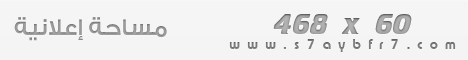














 العرض العادي
العرض العادي
